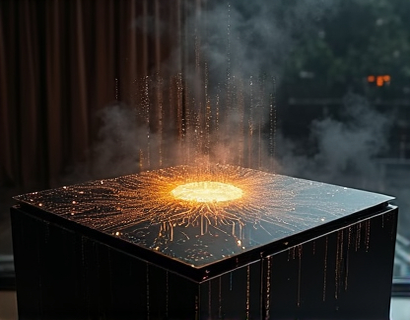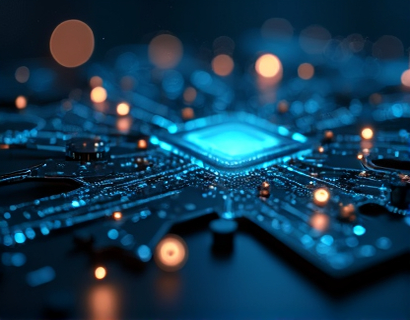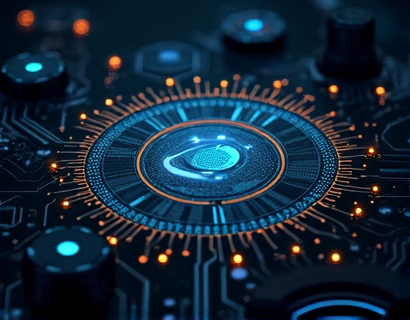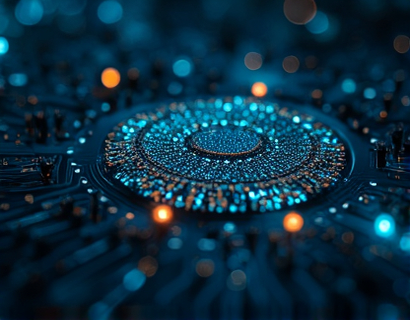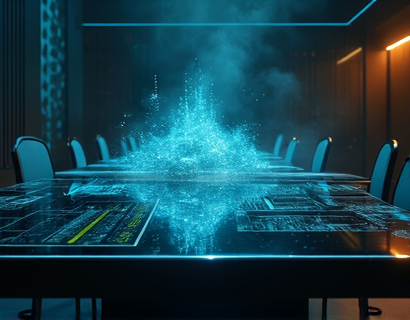Streamlining File Sharing and Collaboration with Subdomain-Based File Extension Uploads
In the digital age, efficient file sharing and collaboration are crucial for tech-savvy professionals and teams. Traditional methods often fall short, leading to cumbersome workflows and security concerns. This article delves into a specialized platform designed to revolutionize the way users handle file extensions, particularly focusing on a unique subdomain-based sharing system. By simplifying the upload and sharing process, this platform aims to enhance productivity and security for users dealing with various file types.
Understanding the Need for Specialized File Sharing
Tech-savvy professionals and teams frequently encounter the challenge of sharing specific file extensions, such as .docx, .xlsx, and .png, across different platforms and devices. The complexity arises not only from the variety of file types but also from the need to maintain security and control over who accesses these files. A specialized file sharing platform addresses these issues by providing a streamlined solution that caters to the specific needs of users handling file extensions.
Subdomain-Based Sharing System
The cornerstone of this platform is its subdomain-based sharing system. Unlike traditional file sharing services that require users to generate long, random links, this system allows users to upload files and share them through personalized subdomains. For instance, if a user uploads a document named sample.docx to the platform, it can be shared via a link like sample.customdomain.link. This approach simplifies the sharing process, making it more intuitive and user-friendly.
How It Works
When a user uploads a file to the platform, the system generates a unique subdomain based on the file name and the user's chosen domain. This subdomain serves as the primary link for sharing the file. Users can then share this link with colleagues, clients, or anyone else who needs access to the file. The beauty of this system lies in its simplicity and flexibility, allowing users to share files without the hassle of managing complex URLs.
Enhanced Collaboration and Distribution
The subdomain-based sharing system not only simplifies file sharing but also enhances collaboration and distribution. Teams can work together more efficiently, as file access is controlled and streamlined. Here are some key benefits:
- Ease of Use: Users can quickly share files without the need for complex links or additional software.
- Control and Security: Administrators can set permissions for each shared link, ensuring that only authorized users access the files.
- Version Control: The platform can track different versions of a file, allowing teams to collaborate seamlessly without overwriting important changes.
- Integration: The system can integrate with popular project management and communication tools, further enhancing workflow efficiency.
User-Friendly Interface
The platform is designed with the user in mind, offering a clean and intuitive interface. Uploading files is a straightforward process:
- Log in to the platform using your credentials.
- Navigate to the upload section and select the file(s) you wish to share.
- Choose the desired subdomain and set any necessary permissions.
- Click the upload button to complete the process.
The interface is optimized for both desktop and mobile devices, ensuring that users can upload and share files seamlessly from anywhere.
Security Features
Security is a top priority for this platform. Here are some of the key security features:
- Customizable Permissions: Users can set different levels of access, such as view-only or edit, for each shared link.
- Expiration Dates: Admins can set expiration dates for shared links, ensuring that files are not accessible indefinitely.
- Two-Factor Authentication: An optional security layer to add an extra level of protection for user accounts.
- Encryption: All data is encrypted both in transit and at rest, ensuring that files remain secure from unauthorized access.
Benefits for Tech-Savvy Professionals and Teams
For tech-savvy professionals and teams, this platform offers numerous advantages:
Firstly, the subdomain-based sharing system significantly reduces the time and effort required to share files. No more dealing with long, complex URLs or third-party services. Secondly, the enhanced control over file access and versioning ensures that collaboration is smooth and efficient. Lastly, the platform's focus on security provides peace of mind, knowing that sensitive files are protected.
Real-World Applications
The versatility of this platform makes it suitable for a wide range of industries and use cases:
- Software Development: Teams can share code files, documentation, and assets with ease, streamlining the development process.
- Marketing and Design: Designers and marketers can collaborate on creative assets, ensuring that everyone has the latest versions of files.
- Education: Educators can share course materials and assignments with students, providing a secure and organized way to manage educational content.
- Healthcare: Medical professionals can share patient records and imaging files securely, adhering to strict privacy regulations.
Conclusion
In conclusion, a specialized file sharing platform that utilizes a subdomain-based sharing system offers a robust solution for tech-savvy professionals and teams. By simplifying the upload and sharing process, enhancing collaboration, and prioritizing security, this platform addresses the key challenges faced by users in managing file extensions. As technology continues to evolve, such solutions will play a vital role in fostering efficient and secure file sharing practices.