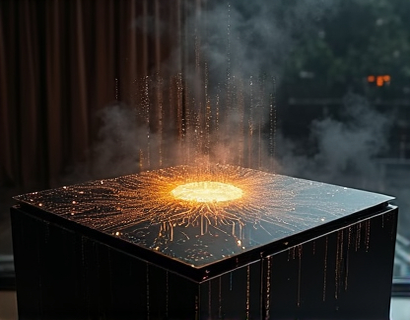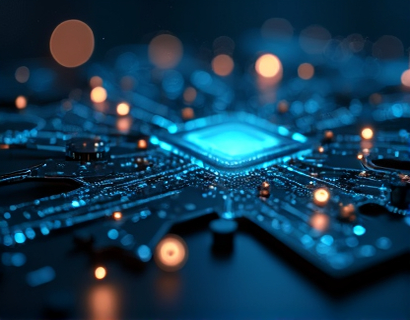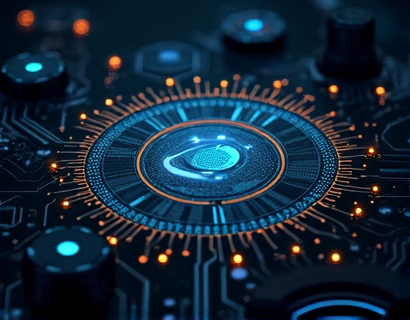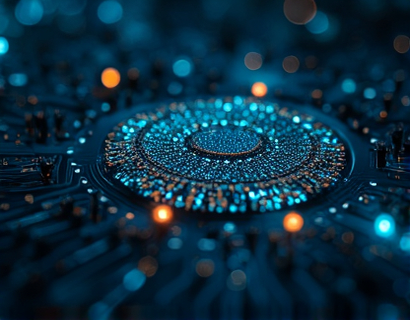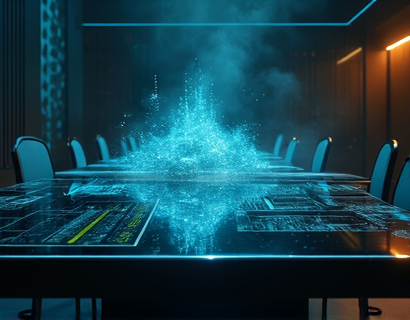Streamlining File Sharing and Collaboration with Subdomain-Based File Extension Uploads
In the digital age, efficient file sharing and collaboration are crucial for tech-savvy professionals and teams. Traditional methods often lead to cumbersome workflows, security concerns, and inefficiencies. This article delves into a specialized approach to file sharing that leverages subdomain-based file extension uploads, offering a streamlined, secure, and user-friendly solution. By understanding the benefits and mechanics of this system, users can enhance their collaboration and distribution processes significantly.
Understanding Subdomain-Based File Sharing
Subdomain-based file sharing is a method where files are uploaded to a platform and then shared through unique subdomains. For instance, uploading a file named sample.file to a specialized platform would make it accessible via a subdomain such as sample.file.example.com. This approach simplifies the sharing process, as users can generate and share personalized links without exposing the original file's location or name.
Benefits of Subdomain-Based File Sharing
The subdomain-based system offers several advantages over conventional file sharing methods. Firstly, it enhances security by abstracting the file's direct path, making it harder for unauthorized users to access the files. Secondly, it simplifies the sharing process, as users only need to remember and share the subdomain link rather than a complex URL. This is particularly beneficial for teams that frequently share large files, as it reduces the cognitive load and potential for errors.
How It Works
When a user uploads a file to the platform, the system generates a unique subdomain link based on the file's extension and a random identifier. For example, uploading a document with the extension .docx might result in a link like docx.12345.example.com. This link can be shared with collaborators, who can then access the file directly without needing to know the platform's internal structure.
The platform maintains a centralized database that maps these subdomains to the actual file storage. When a link is accessed, the request is routed through the platform's servers, which verify the user's permissions and serve the file if the user is authorized. This setup ensures that file access is controlled and secure, as the platform can manage permissions and track usage effectively.
User Experience
The user experience with this subdomain-based file sharing system is intuitive and seamless. Users can upload files of various extensions, including but not limited to .docx, .xlsx, .png, and .zip. Once uploaded, the files are immediately accessible via their unique subdomain links. This immediacy is crucial for time-sensitive projects where quick access to files can significantly boost productivity.
Moreover, the platform provides a clean and straightforward interface for uploading and managing files. Users can organize their files into folders, set permissions, and track sharing activity all within a user-friendly dashboard. This organization feature is particularly useful for teams that handle large volumes of files, as it helps maintain order and ensures that everyone has access to the necessary documents.
Collaboration Features
Collaboration is a core aspect of this file sharing platform. Users can invite others to access files by sharing the subdomain links with specific permissions. For instance, a project manager can share a document with a team member for review, granting only view access, while retaining edit permissions for themselves. This granular control over permissions ensures that sensitive information remains protected while still allowing necessary collaboration.
Additionally, the platform supports real-time tracking of file access and modifications. Team members can see who has accessed a file and when, which is invaluable for maintaining accountability and ensuring that all team members are on the same page. This transparency fosters trust and efficiency within teams, as everyone can verify that files have been reviewed and updated as needed.
Security Measures
Security is a top priority in any file sharing solution. This platform employs robust security measures to protect user data and ensure compliance with industry standards. Files are stored using encryption both in transit and at rest, ensuring that sensitive information remains confidential. The use of subdomains further enhances security by hiding the actual file storage location, making it difficult for unauthorized users to guess or exploit file paths.
Moreover, the platform implements strict access controls and monitoring to detect and prevent unauthorized access attempts. Users can set expiration dates for shared links, adding an extra layer of security by ensuring that temporary access is time-limited. This feature is particularly useful for sharing files with external partners or clients, as it minimizes the risk of unauthorized access after the project's completion.
Integration and Compatibility
The platform is designed to be compatible with a wide range of file extensions and formats, making it versatile for various professional needs. Whether you're working with documents, images, videos, or code files, the platform supports it all. This broad compatibility ensures that users can upload and share any type of file without the need for additional conversion or formatting.
Integration with popular productivity tools and services is another key feature. Users can easily connect their Google Drive, Dropbox, or Microsoft OneDrive accounts to import existing files or sync new uploads. This integration streamlines workflows and allows for seamless transitions between different platforms, enhancing overall productivity.
Case Studies and User Testimonials
To illustrate the practical benefits of this subdomain-based file sharing system, consider a few real-world scenarios. A marketing team at a large corporation used the platform to share high-resolution images and video files for a campaign. The ability to share large files through simple subdomain links eliminated the need for cumbersome email attachments and cloud storage clutter. The team reported a significant reduction in file transfer errors and a faster turnaround time for project approvals.
Another example comes from a software development team that utilized the platform to share code repositories and documentation. The granular permission settings allowed developers to collaborate on specific files without exposing the entire codebase. The real-time tracking feature helped the team lead monitor progress and ensure that all members were up to date with the latest changes.
Conclusion
In conclusion, a subdomain-based file sharing platform offers a powerful solution for tech-savvy professionals and teams looking to streamline their file sharing and collaboration processes. By leveraging unique subdomain links, this system enhances security, simplifies sharing, and provides a user-friendly experience. The combination of robust security measures, comprehensive collaboration features, and broad compatibility makes it an invaluable tool for modern workflows. As organizations continue to embrace remote and distributed work models, solutions like this will play a critical role in maintaining efficiency and productivity.