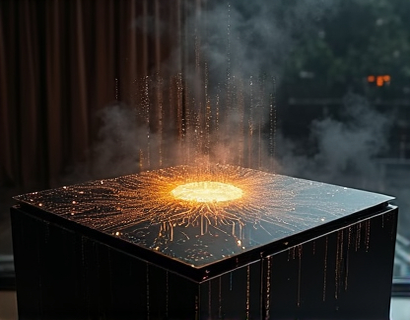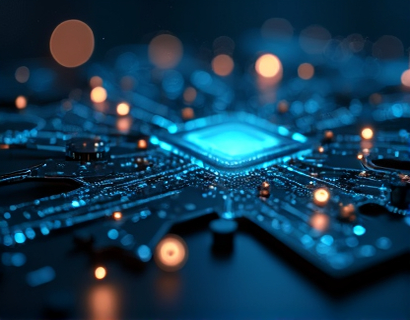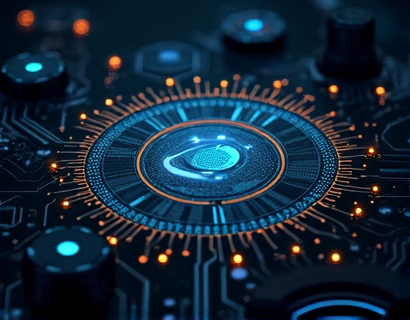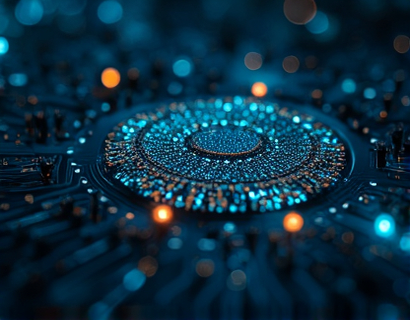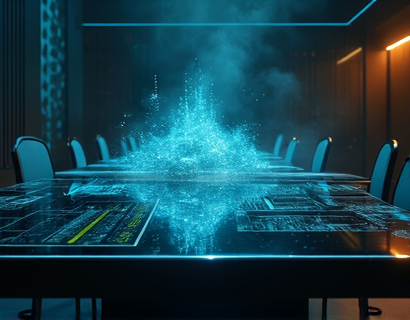Streamlining File Sharing and Collaboration with Subdomain-Based FILE Extension Uploads
In the digital age, efficient file sharing and collaboration are crucial for tech-savvy professionals and teams. Traditional methods of sharing files often lead to cluttered email inboxes, version control issues, and security concerns. A specialized platform for FILE extension files offers a streamlined solution, leveraging a unique subdomain sharing system to simplify collaboration and distribution. This platform is designed to make file management effortless, putting your files at your fingertips and enhancing efficient collaboration.
The core functionality of this platform revolves around the ability to upload FILE extension files and share them through personalized subdomain links. For instance, if you upload a document named sample.file to the platform, it will be accessible via a subdomain such as sample.file.black. This approach not only simplifies the sharing process but also ensures that only authorized users can access the files, maintaining a high level of security.
Benefits of Subdomain-Based Sharing
The subdomain-based sharing system offers several advantages. Firstly, it provides a clean and straightforward way to share files without the need for complex URLs or third-party services. Users can generate a unique subdomain link for each file, which can be easily shared via email, messaging apps, or embedded in documents and presentations. This method reduces the risk of broken links and ensures that the file remains accessible as long as the subdomain is active.
Another significant benefit is the enhanced security. By using subdomains, the platform can implement strict access controls, allowing only users with the correct permissions to download or view the files. This is particularly important for sensitive documents and intellectual property. Additionally, the platform can integrate with existing authentication systems, such as OAuth or LDAP, to ensure that only authorized personnel can access the shared files.
User-Friendly Interface
The platform is designed with the user in mind, offering an intuitive and user-friendly interface. Uploading files is a straightforward process. Users can drag and drop files into the upload area or select files from their device's storage. The interface clearly displays the progress of the upload, providing real-time feedback to the user. Once the file is uploaded, it is immediately available for sharing via the generated subdomain link.
Managing files is equally simple. Users can organize their files into folders, set permissions, and add descriptions or tags for better searchability. The platform supports various FILE extensions, ensuring compatibility with a wide range of document types. This versatility makes it an ideal solution for teams working with diverse file formats.
Collaboration Features
Collaboration is at the heart of this platform. Shared files can be accessed and downloaded by multiple users simultaneously, facilitating seamless teamwork. The platform supports real-time tracking of file access and downloads, allowing team leaders to monitor usage and ensure that files are being utilized effectively. This transparency is crucial for maintaining accountability and ensuring that all team members are on the same page.
Moreover, the platform allows for collaborative editing of certain FILE types, depending on the file format and the tools integrated with the platform. This feature is particularly useful for documents that require multiple rounds of review and editing. Users can leave comments and annotations directly within the file, streamlining the feedback process and reducing the need for back-and-forth emails.
Integration and Compatibility
To ensure broad adoption, the platform is built with compatibility in mind. It supports a wide range of FILE extensions, including but not limited to.docx,.xlsx,.pdf, and.pptx. This versatility ensures that users can share virtually any type of document without compatibility issues. The platform also offers APIs and SDKs for developers, allowing for easy integration with existing workflows and tools.
For users who prefer to use popular productivity suites, the platform can integrate with services like Google Drive, Dropbox, and Microsoft OneDrive. This integration allows users to upload files directly from these services or download files to their local storage seamlessly. The ability to work within familiar environments enhances the overall user experience and reduces the learning curve.
Security and Compliance
Security is a top priority for this platform. All files are stored on secure servers with robust encryption protocols to protect data both in transit and at rest. The platform adheres to industry-standard compliance regulations, such as GDPR and HIPAA, ensuring that sensitive information is handled with the utmost care. Users can rest assured that their files are protected against unauthorized access and data breaches.
Additionally, the platform provides options for file expiration, where shared links can be set to expire after a specified period. This feature adds an extra layer of security, ensuring that files are not accessible indefinitely. Users can also choose to require a password for access, further enhancing the security of shared files.
Scalability and Performance
Designed to handle large volumes of file uploads and concurrent users, the platform is highly scalable. Whether you are an individual user or a large organization with thousands of files, the platform can accommodate your needs without compromising performance. The infrastructure is built to handle peak loads, ensuring that file uploads and downloads remain fast and reliable, even under heavy usage.
Performance optimization is a key focus, with features like content delivery networks (CDNs) and efficient caching mechanisms in place. This ensures that files are delivered quickly, reducing load times and improving the overall user experience. Users can expect a smooth and responsive platform, even when accessing large or multiple files simultaneously.
Support and Community
To ensure a smooth user experience, the platform offers comprehensive support resources. A detailed user guide and FAQ section are available to help users get started and resolve common issues. For more complex queries, a dedicated support team is on hand to provide assistance via email, live chat, or phone. This multi-channel support approach ensures that users can get help whenever they need it.
Additionally, the platform fosters a community of users who can share tips, best practices, and solutions to common challenges. A forum or discussion board is provided where users can connect, ask questions, and collaborate. This community aspect not only enhances the user experience but also encourages knowledge sharing and innovation.
Conclusion
In summary, a specialized platform for FILE extension files, leveraging a unique subdomain-based sharing system, offers a comprehensive solution for streamlining file sharing and collaboration. By simplifying the upload and sharing process, enhancing security, and providing robust collaboration features, this platform addresses the needs of tech-savvy professionals and teams. Whether you are sharing a single document or managing a large collection of files, this platform ensures that your files are always accessible, secure, and efficiently managed.