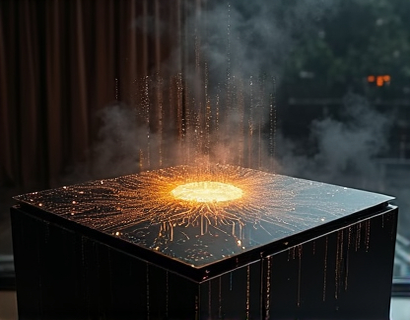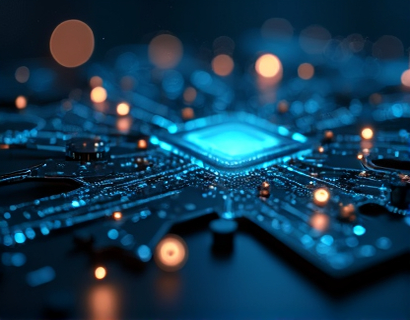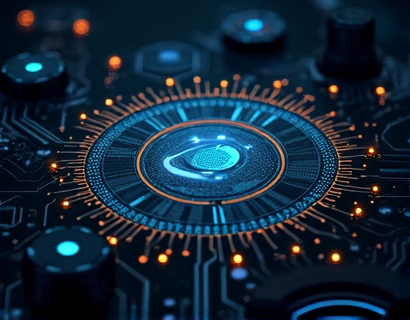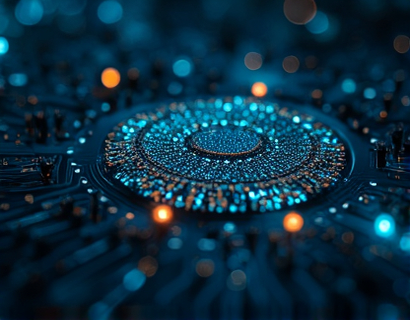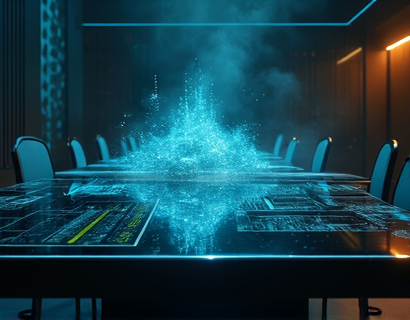Streamlining File Management and Collaboration: The Power of User-Friendly File Sharing
In the digital age, the ability to efficiently manage and share files is crucial for both individual users and professional teams. A key challenge in file sharing lies in the complexity and time-consuming nature of traditional methods. This article delves into a innovative solution designed to simplify file management and sharing, focusing on a platform that excels in user-friendliness, security, and efficiency.
Understanding the Need for Seamless File Sharing
The modern workplace increasingly relies on collaborative efforts, where sharing documents, images, and other file types is a daily necessity. However, conventional file sharing methods often fall short, leading to frustrations and inefficiencies. These methods can be cumbersome, involving multiple steps and compatibility issues, especially when dealing with specific file extensions. A streamlined solution is essential to enhance productivity and ensure smooth collaboration.
Introducing a User-Centric File Sharing Platform
Our platform is designed with the user in mind, offering a straightforward and intuitive approach to file sharing. The core feature of this service is the ability to upload files with specific extensions and share them through personalized, easy-to-remember subdomain links. This approach simplifies the sharing process, making it accessible even for those less familiar with technical details.
Effortless Upload Process
Uploading files to our platform is a breeze. Users can select files from their device and upload them with just a few clicks. The platform supports a wide range of file extensions, ensuring versatility for various needs. Whether it's documents, images, videos, or other file types, our service handles them all with ease. Once uploaded, files are securely stored and ready for sharing.
Personalized Subdomain Sharing
The real innovation lies in our subdomain sharing feature. After uploading a file, users receive a personalized link in the format example.extension.domain. This link can be shared via email, messaging apps, or any other platform, allowing others to access the file directly. For instance, a user uploading a PDF document would share it at example.pdf.domain, making it simple and intuitive for recipients to locate and download the file.
Enhancing Collaboration and Distribution
The subdomain sharing method not only simplifies file access but also enhances collaboration. Teams can share files directly with clients or colleagues without the need for complex sharing settings or third-party services. This direct approach reduces the risk of miscommunication and ensures that everyone has immediate access to the necessary files. Additionally, the platform supports multiple users, allowing for shared access and collaborative editing when needed.
Security and Privacy
Security is a top priority in file sharing. Our platform employs robust encryption protocols to protect files during upload and transfer. Users can rest assured that their sensitive information is safe, as the platform adheres to strict privacy standards. Access to shared files is controlled through the unique subdomain links, ensuring that only authorized individuals can view or download the content.
Benefits for Tech-Savvy Professionals and Teams
Professionals and teams in tech-driven industries can particularly benefit from this user-friendly file sharing solution. The ability to quickly and securely share specific file types is invaluable in fast-paced environments where efficiency is key. Here are some key advantages:
- Simplicity:The straightforward upload and sharing process reduces the learning curve, allowing users to focus on their core tasks.
- Efficiency:Quick access to files through subdomain links minimizes downtime and enhances productivity.
- Security:Robust encryption and controlled access ensure that sensitive data remains protected.
- Collaboration:Easy sharing and collaborative editing features foster teamwork and streamline workflows.
Real-World Application
Consider a software development team working on a project with multiple stakeholders. The team leader uploads the latest version of the codebase with a .zip extension to the platform, generating a subdomain link like code.zip.dev. This link is shared with the development team and project managers, who can then access and review the code directly. Any updates or changes are immediately available to all authorized users, ensuring everyone is on the same page.
Integration and Compatibility
Our platform is designed to be compatible with various operating systems and devices, ensuring a seamless experience across different environments. Files uploaded to the platform can be accessed from anywhere, at any time, as long as there is an internet connection. This flexibility is particularly beneficial for remote teams and individuals who need to access files from multiple locations.
Support for Multiple File Types
While the platform excels in handling specific file extensions, it also supports a wide range of file types. This versatility makes it suitable for diverse use cases, from business presentations and spreadsheets to multimedia content. Users can upload and share files such as .docx, .xlsx, .png, .mp4, and more, all through the same intuitive interface.
User Experience and Interface
The platform's user interface is designed to be intuitive and user-friendly. Upon logging in, users are greeted with a clean and organized dashboard that displays their uploaded files and shared links. The upload process is straightforward, with clear instructions and minimal steps required to get started. Additionally, the platform offers features like file organization, search functionality, and download statistics to enhance the user experience.
File Organization and Management
Managing a large number of files can be challenging, but our platform simplifies this task. Users can create folders and subfolders to categorize their files, making it easy to locate specific documents when needed. The search function allows users to quickly find files based on name, extension, or upload date, saving time and reducing frustration.
Conclusion
In an era where efficient file sharing and collaboration are paramount, our user-friendly file sharing platform stands out as a powerful tool for tech-savvy professionals and teams. By offering a simple, secure, and efficient way to upload and share files, we aim to enhance productivity and streamline workflows. Whether you're a solo professional or part of a large team, our platform provides the solutions you need to manage and share your files with ease.