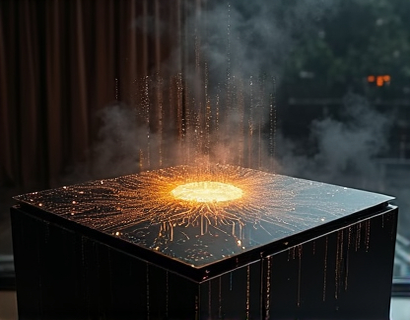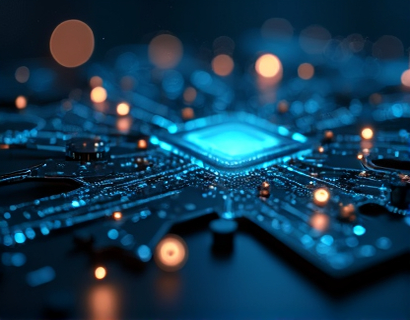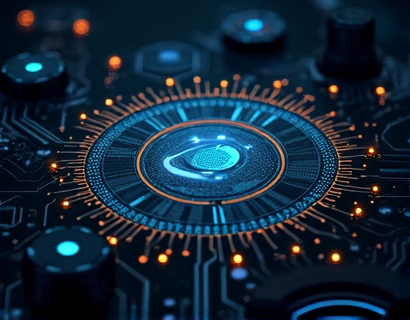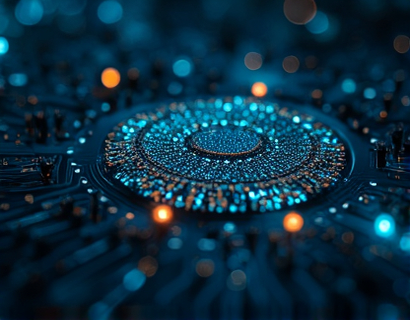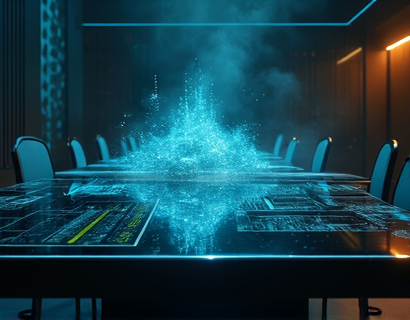Streamline File Sharing and Collaboration with Subdomain-Based File Extension Uploads
In today's fast-paced digital landscape, effective file sharing and collaboration are essential for tech-savvy professionals and teams. The need for a specialized platform that simplifies the process of uploading and sharing files has never been more critical. This article explores the benefits of using a subdomain-based file extension upload system, which allows users to effortlessly share files through personalized links. By focusing on a user-friendly approach, this system enhances collaboration and distribution, ensuring a seamless and secure experience for all users.
The Importance of Efficient File Sharing
File sharing is a fundamental aspect of modern work environments. Whether you are part of a small team or a large organization, the ability to share documents, images, and other files quickly and securely is vital. Traditional methods of file sharing, such as email attachments or cloud storage services, often come with limitations, including file size restrictions, security concerns, and cumbersome sharing processes. A specialized platform that addresses these issues can significantly improve productivity and collaboration.
Understanding Subdomain-Based File Sharing
Subdomain-based file sharing is an innovative approach that allows users to upload files and share them through unique subdomains. For instance, if a user uploads a file named "sample.file," it can be accessed via a personalized link like "sample.file.black." This method not only simplifies the sharing process but also enhances organization and accessibility. Each file is associated with a specific subdomain, making it easy for users to remember and share links without confusion.
Benefits of Subdomain-Based File Sharing
- Simplicity: Users can upload files and generate links with minimal effort, streamlining the entire process.
- Personalization: Each file can have a unique subdomain, making it easier to identify and share specific files.
- Security: Subdomain-based systems can implement robust security measures, ensuring that files are shared safely.
- Accessibility: Files can be accessed from any device with an internet connection, facilitating remote work and collaboration.
- Organization: The use of subdomains helps keep files organized, reducing the chances of confusion or miscommunication.
How Subdomain-Based File Sharing Works
The process of subdomain-based file sharing is straightforward. Users begin by selecting the file they wish to upload. Once the file is uploaded to the platform, a unique subdomain link is generated. This link can then be shared with colleagues, clients, or anyone who needs access to the file. The simplicity of this process is one of its most significant advantages, as it eliminates the need for complicated sharing protocols.
Step-by-Step Guide to Uploading and Sharing Files
- Select Your File: Choose the file you want to upload from your device.
- Upload the File: Use the platform's upload feature to submit your file.
- Generate a Link: Once the upload is complete, a unique subdomain link will be created for your file.
- Share the Link: Distribute the link to your intended audience via email, messaging apps, or any other communication method.
- Access the File: Recipients can click on the link to access the file directly, without needing to navigate through complex folders or systems.
Enhancing Collaboration with Subdomain-Based File Sharing
Collaboration is at the heart of many professional endeavors. The ability to share files quickly and efficiently can significantly enhance teamwork and project outcomes. Subdomain-based file sharing fosters collaboration by providing a centralized location for file access, reducing the time spent searching for documents or coordinating file transfers.
Real-Time Collaboration
Many modern file sharing platforms offer real-time collaboration features, allowing multiple users to work on the same document simultaneously. This capability is particularly beneficial for teams working on projects that require input from various stakeholders. By using a subdomain-based system, team members can easily access the latest version of a file, ensuring that everyone is on the same page.
Version Control
Another advantage of using a specialized file sharing platform is the ability to manage different versions of a file. When multiple users are collaborating on a document, it is crucial to keep track of changes and updates. Subdomain-based file sharing can incorporate version control features, allowing users to revert to previous versions if necessary. This functionality minimizes the risk of losing important information and helps maintain the integrity of collaborative projects.
Security Considerations in File Sharing
As file sharing becomes increasingly prevalent, security concerns also rise. Protecting sensitive information is paramount for professionals and organizations alike. A subdomain-based file sharing system can implement various security measures to safeguard files during the upload and sharing process.
Encryption
One of the most effective ways to secure files is through encryption. By encrypting files during transmission and storage, users can ensure that their data remains confidential and protected from unauthorized access. A reliable file sharing platform should utilize strong encryption protocols to safeguard user information.
Access Controls
Access controls are another critical aspect of file sharing security. Users should have the ability to set permissions for who can view, edit, or download their files. By implementing granular access controls, a subdomain-based file sharing system can help prevent unauthorized access and ensure that only intended recipients can interact with shared files.
Audit Trails
Maintaining an audit trail of file access and modifications can provide valuable insights into how files are being used. This feature allows users to track who accessed a file, when it was accessed, and what changes were made. Such transparency can enhance accountability and help identify any potential security breaches.
Use Cases for Subdomain-Based File Sharing
Subdomain-based file sharing is versatile and can be applied across various industries and use cases. Here are some examples of how different professionals can benefit from this innovative approach:
Creative Professionals
Graphic designers, photographers, and videographers often need to share large files with clients and collaborators. A subdomain-based file sharing platform allows them to upload high-resolution images or videos and share them through personalized links, ensuring that their work is easily accessible.
Software Development Teams
In the software development industry, collaboration is key. Developers frequently share code snippets, documentation, and project files. By using a subdomain-based system, teams can streamline their file sharing process, making it easier to collaborate on projects and track changes.
Marketing Teams
Marketing professionals often work with various assets, including presentations, reports, and promotional materials. A specialized file sharing platform can help marketing teams organize and distribute their materials efficiently, ensuring that everyone has access to the latest versions.
Educational Institutions
Schools and universities can benefit from subdomain-based file sharing by providing students and faculty with a centralized location to access course materials, assignments, and resources. This approach can enhance communication and collaboration within educational settings.
Choosing the Right File Sharing Platform
When selecting a file sharing platform, it is essential to consider several factors to ensure it meets your needs. Here are some key aspects to evaluate:
User Interface
A user-friendly interface is crucial for a seamless file sharing experience. Look for platforms that prioritize ease of use, allowing users to navigate the system effortlessly.
Security Features
As discussed earlier, security is a top priority. Ensure that the platform you choose offers robust security measures, including encryption, access controls, and audit trails.
Collaboration Tools
Consider whether the platform provides collaboration features, such as real-time editing, comments, and version control. These tools can significantly enhance teamwork and productivity.
Integration Capabilities
Check if the file sharing platform integrates with other tools and software you use. Seamless integration can streamline workflows and improve overall efficiency.
Customer Support
Reliable customer support is essential for addressing any issues that may arise. Look for platforms that offer responsive support channels, such as live chat, email, or phone assistance.
Conclusion
In conclusion, subdomain-based file sharing presents a powerful solution for tech-savvy professionals and teams looking to streamline their file sharing and collaboration processes. By leveraging the benefits of personalized links, enhanced security, and efficient organization, users can experience a seamless and secure file sharing experience. As the demand for effective collaboration continues to grow, adopting innovative file sharing solutions will be crucial for success in today's digital landscape.