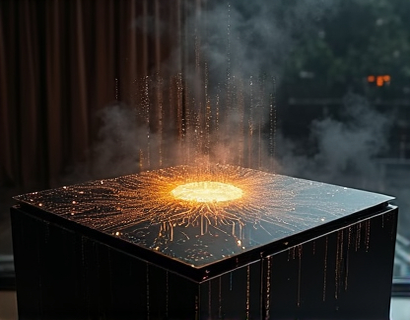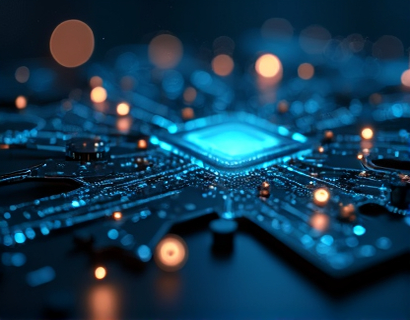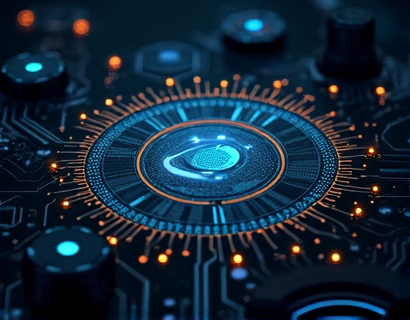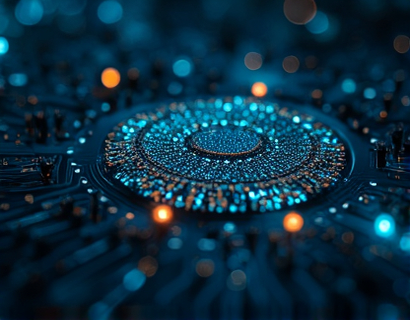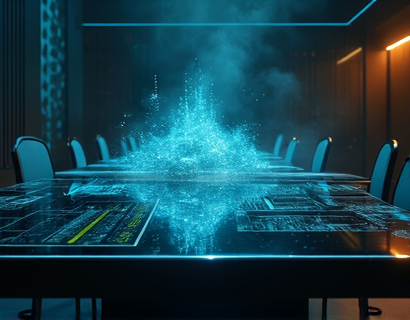Streamlining File Sharing and Collaboration with Subdomain-Based FILE Extension Uploads
In the digital age, efficient file sharing and collaboration are crucial for tech-savvy professionals and teams. Traditional methods often fall short, leading to cumbersome workflows and security concerns. This article delves into a specialized platform designed to revolutionize the way users handle FILE extension files, focusing on a unique subdomain-based sharing system that simplifies collaboration and distribution.
The platform in question is engineered to cater to the specific needs of users dealing with various FILE extensions. By integrating a subdomain-based sharing mechanism, it offers a streamlined approach to uploading and sharing files. This method not only enhances user experience but also ensures a higher level of security and control over file distribution.
Understanding the Subdomain-Based Sharing System
The core innovation of this platform lies in its subdomain-based sharing feature. When a user uploads a FILE extension file, the platform generates a personalized subdomain link. For instance, if a user uploads a document named sample.file, the generated link would be sample.file.black. This subdomain serves as a unique identifier, allowing others to access the file directly without needing to know the host's main domain.
This approach simplifies the sharing process significantly. Users no longer need to remember complex URLs or share lengthy links. Instead, they can share a short, memorable subdomain that directly points to their file. This method is particularly beneficial for teams collaborating on projects, as it reduces the risk of miscommunication and ensures that all team members have direct access to the necessary files.
Effortless File Uploads
Uploading files to this platform is designed to be as seamless as possible. The user interface is intuitive, guiding users through a straightforward process. Upon logging in, users are presented with a clear upload button. Selecting the FILE extension file from their device, the platform quickly processes the upload, ensuring minimal wait times even for large files.
The platform supports a wide range of FILE extensions, including but not limited to .docx, .xlsx, .png, and .zip. This versatility makes it an ideal solution for users who handle diverse file types in their daily work. Once the upload is complete, the file is immediately available for sharing via the generated subdomain link.
Personalized and Secure Links
One of the standout features of this platform is the generation of personalized links for each uploaded file. These links are unique to the user and the specific file, adding an extra layer of security. Unlike generic shareable links that can be easily guessed or misused, these personalized links ensure that only intended recipients can access the files.
Users can also set expiration dates for these links, controlling the duration for which the file remains accessible. This feature is particularly useful for temporary collaborations or sharing sensitive information. Additionally, the platform allows users to revoke access at any time, providing complete control over who can view or download their files.
Collaboration Tools
Collaboration is at the heart of this platform. Once a file is shared, multiple users can access and work on it simultaneously. The platform supports real-time editing for certain file types, enabling teams to collaborate efficiently without the need for version control issues. Changes made by one user are instantly reflected for all collaborators, ensuring that everyone is working with the most up-to-date version of the document.
Furthermore, the platform includes built-in commenting and annotation tools. Users can leave notes or suggestions directly on the file, facilitating clear and organized communication. This feature is especially valuable for remote teams or those working across different time zones, as it eliminates the need for lengthy email threads or separate meeting schedules.
Integration and Compatibility
This platform is designed to integrate seamlessly with existing workflows and tools. It supports various operating systems and devices, ensuring a consistent user experience whether accessed via desktop, tablet, or smartphone. The user interface is responsive, adapting to different screen sizes and resolutions for optimal usability.
For power users, the platform offers advanced features such as batch uploads, bulk editing, and customizable sharing settings. These features cater to users who require more control and flexibility in their file management tasks. Additionally, the platform can be integrated with popular productivity tools like calendars and task managers, further enhancing its utility.
Security Measures
Security is a top priority for this platform. All files are stored on secure servers with robust encryption protocols to protect against unauthorized access. The subdomain-based sharing system ensures that files are only accessible through the unique links generated for each upload, minimizing the risk of file leaks or breaches.
Users can also enable two-factor authentication for an added layer of security. This ensures that even if login credentials are compromised, unauthorized access to files remains prevented. Regular security audits and updates are conducted to stay ahead of potential threats, providing users with peace of mind.
User Experience and Support
The platform is designed with the user in mind, focusing on a clean and intuitive interface. New users can quickly get up to speed with the basic features, while advanced users will find the additional tools and settings beneficial. The help center provides comprehensive guides, FAQs, and video tutorials to assist users in maximizing the platform's capabilities.
Customer support is readily available through multiple channels, including live chat, email, and a detailed support forum. This ensures that users can get help whenever they need it, further enhancing the overall user experience.
Conclusion
In summary, this specialized platform for FILE extension file sharing offers a robust solution for tech-savvy professionals and teams. Its subdomain-based sharing system simplifies collaboration and distribution, while the user-friendly interface and advanced features ensure a seamless and secure experience. By adopting this platform, users can significantly improve their file management workflows, fostering greater efficiency and productivity in their daily tasks.