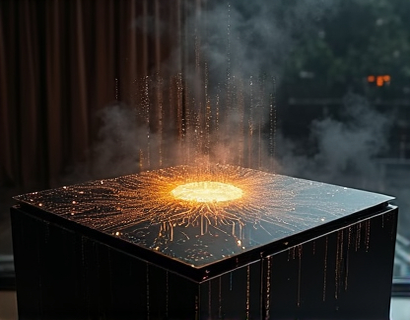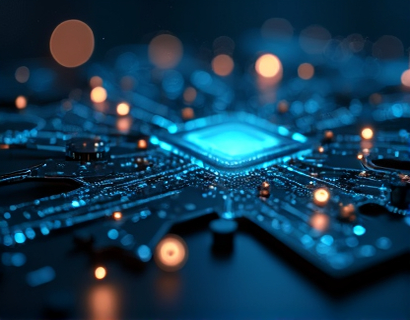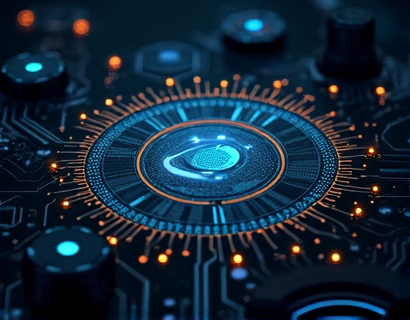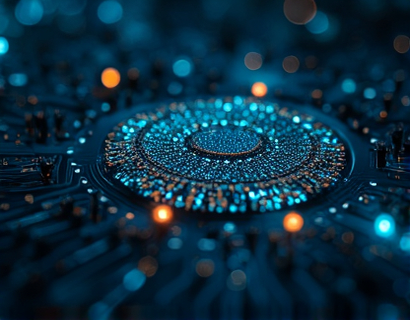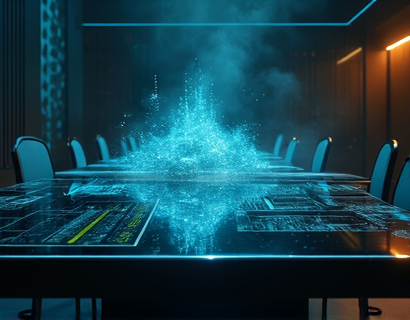Streamlining File Sharing and Collaboration with Subdomain-Based FILE Extension Uploads
In the digital age, efficient file sharing and collaboration are crucial for tech-savvy professionals and teams. A specialized platform has emerged to address the challenges of sharing .FILE extension files, offering a unique subdomain-based sharing system that simplifies the process. This platform is designed to cater to the needs of users who require a seamless and secure way to upload and share files, particularly those with specific extensions.
The core functionality of this platform revolves around its subdomain-based sharing feature. Once a user uploads a file, the platform generates a personalized link in the form of sample.file.subdomain, where "sample" is the name of the file and "subdomain" is a unique identifier assigned by the platform. This link can be shared with collaborators, allowing them to access the file directly without needing to know the original upload location. This approach not only simplifies the sharing process but also enhances security by limiting access to authorized users.
For users uploading .FILE extension files, the platform provides a straightforward interface. After logging in, users can navigate to the upload section and select the file they wish to share. The platform supports a wide range of .FILE types, ensuring compatibility with various file formats. Once the file is selected, the upload process is quick and efficient, with progress indicators to keep users informed. Upon successful upload, the platform automatically generates the subdomain-based link, which can be copied and shared immediately.
The subdomain-based sharing system is one of the most innovative features of this platform. By using a subdomain, the platform ensures that shared links are unique and secure. This method eliminates the risk of link exposure to unauthorized users, as the subdomain acts as an additional layer of protection. Users can create multiple shared links for different files or the same file, each with its own expiration date if desired. This flexibility is particularly useful for time-sensitive projects or when files need to be shared with a limited audience for a specific period.
Collaboration is greatly enhanced with this platform's design. Team members can easily access shared files using the provided links, making it simple to work together on projects in real-time. The platform supports simultaneous editing and commenting, allowing team members to provide feedback directly within the file. This feature is especially valuable for tech-savvy professionals who often work on complex documents and require immediate input from colleagues.
Security is a top priority for this platform. All files uploaded are stored securely, and access is controlled through the subdomain links. Users can set permissions for each shared file, determining who can view, edit, or download the content. This granular control ensures that sensitive information remains protected while still allowing necessary collaboration. Additionally, the platform employs industry-standard encryption protocols to safeguard data during transmission and storage.
For users who frequently share .FILE extension files, the platform offers a range of tools to streamline their workflow. A dedicated dashboard provides easy access to all uploaded files, shared links, and collaboration history. Users can organize their files into folders, making it simple to manage large volumes of content. The platform also supports batch uploads, allowing users to upload multiple files at once, saving time and effort.
Another significant advantage of this platform is its user-friendly interface. Even users with limited technical expertise can navigate the site with ease. The clean and intuitive design ensures that users can focus on their work rather than struggling with complicated tools. Help resources, including tutorials and FAQs, are available to assist users in maximizing the platform's features.
The platform's compatibility with various operating systems and devices further enhances its usability. Whether users are working on Windows, macOS, Linux, or mobile devices, the platform ensures a consistent experience. Files can be uploaded and shared seamlessly across different environments, making it an ideal solution for remote teams and individuals who work on the go.
In terms of performance, the platform is optimized for speed and reliability. Files upload quickly, and access times are minimal, even for large .FILE extension files. The platform's servers are designed to handle high traffic and large file sizes, ensuring that users do not experience delays or downtime. This reliability is crucial for professionals who depend on timely access to critical documents.
For tech-savvy professionals, the ability to integrate this platform with existing workflows is a significant benefit. The platform offers API access, allowing developers to integrate file sharing functionality into custom applications and tools. This level of flexibility enables businesses to tailor the file sharing experience to their specific needs, enhancing productivity and efficiency.
In addition to the core features, the platform provides advanced search capabilities. Users can search for shared files using keywords, file names, or subdomain links. This functionality is particularly useful for large organizations with extensive file repositories, as it simplifies the process of locating specific documents. The search algorithm is designed to deliver accurate results quickly, saving time and reducing frustration.
Privacy concerns are addressed through the platform's robust privacy settings. Users can choose to make shared files public, private, or accessible only to specific individuals or groups. For files that require a higher level of security, users can enable two-factor authentication for access, adding an extra layer of protection against unauthorized access.
The platform also supports version control for shared files. When multiple users edit the same file, the platform keeps track of different versions, allowing users to revert to previous iterations if needed. This feature is invaluable for collaborative projects where changes are frequent and need to be managed carefully.
For users who need to share large volumes of .FILE extension files, the platform offers bulk sharing options. Administrators can upload multiple files at once and generate a single shared link that grants access to all included files. This feature is particularly useful for distributing comprehensive reports or project materials to multiple stakeholders simultaneously.
Customization options are available to brand the shared links and files according to organizational standards. Users can add logos, custom messages, or other branding elements to the shared links, enhancing the professional appearance and ensuring consistency across shared content.
The platform's mobile responsiveness ensures that users can access and manage their files on-the-go. The mobile app provides a simplified interface for uploading and sharing files, making it convenient for users who need to work remotely or in meetings. Notifications and alerts are sent to the mobile app, keeping users informed about new shares, comments, and updates.
To ensure a smooth user experience, the platform undergoes regular maintenance and updates. The development team continuously monitors user feedback and industry trends to enhance the platform's features and security measures. This commitment to improvement ensures that the platform remains at the forefront of file sharing and collaboration technology.
In conclusion, the subdomain-based FILE extension upload platform offers a comprehensive solution for tech-savvy professionals and teams looking to streamline their file sharing and collaboration processes. With its unique subdomain sharing system, robust security features, and user-friendly interface, this platform addresses the specific needs of users handling .FILE extension files. Whether for personal use or within large organizations, this platform provides a reliable and efficient way to manage and share files, fostering better collaboration and productivity.